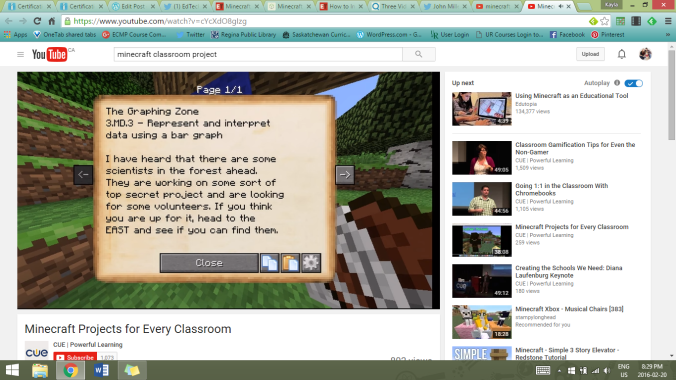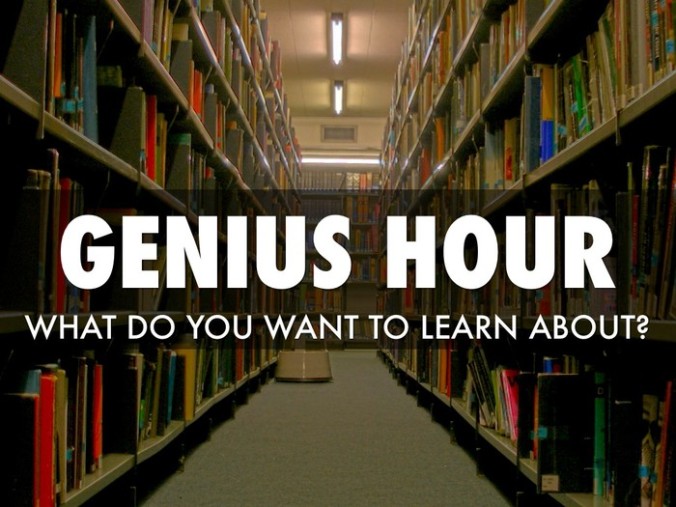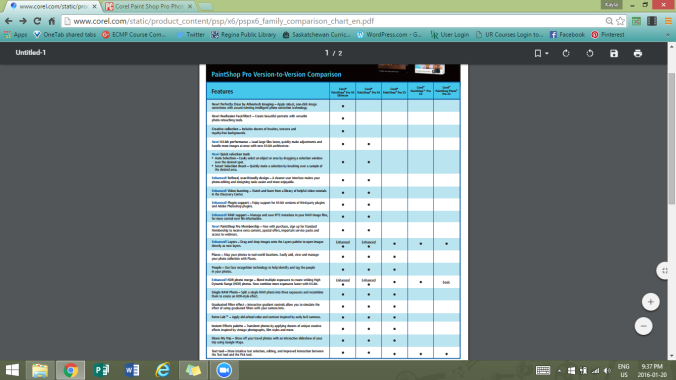The last little while I’ve been playing around a lot with some more of the beauty/makeover tools that are built in with my new editing software. In the old program, they seemed to work a bit simpler, and there’s new aspects that I think I can now say I’ve got a grip on! I’ve decided to show snippets of my work and learning on just specifically this tool, and then create one ‘total makeover’ video tutorial of my own! I find it helpful since I’ve been learning from Corel Discovery and Christopher Oneil through their Youtube channels!
Last post, I nailed down correcting blemishes and skin softness, but I’ve discovered a new tool to creating colour differences as well.The ‘skin tanning’ tool is something that I’ve never used in the old program, so I though I would give it a try. . To start, I had to learn how to use it. Different than the blemish tool, the tanner changes the colour of the selected area to the intensity level of your choice. Here was my progress…
I again, used photos I’ve taken of my sister to practice on the new program, before I move to actually using it on clients. This photo below is the original.
*Note the colour of her face. 
Process of colour changing below. Notice the difference in the process. I played around with different strengths and brush sizes. Here I only used 50% strength since I didn’t want it to be too intense. 
The final product. One thing I did notice though, is the attention to other skin in the photo. I also had to work on her arms, but rather than using the largest brush size, I decreased. 
I’m still not sure on how I feel about the tanning tool, and it really depends on skin colour and the background surrounding the person in the image. I tried a few other photos to try get a feel for different skin tones before applying the tool. I found a HUGE difference in editing fall photos (since the background in the fall is mostly oranges and yellows, the person in the photo takes on that colour as well). See what I mean…
Because of the background setting and the setting I had my camera on (that I found using the manage section of the program, WOO! Learning!) Her face already took on a different colour than it really is. It’s crazy that the second photo was only one touch @ 50%!
I’m really starting to find things move a lot quicker in using this program! I often revert back to the old one which I find to be so slow in terms of processing speed, but I still have been using it on my clients until I get a full grip on how X6 works! I have one more tool to master (teeth whitening) that I have used a bit with the old program, but I am finding HUGE differences in the new one!
Watch out for the next post on teeth & following that a full video tutorial on the makeover tools available on Corel Paint Shop Pro X6!