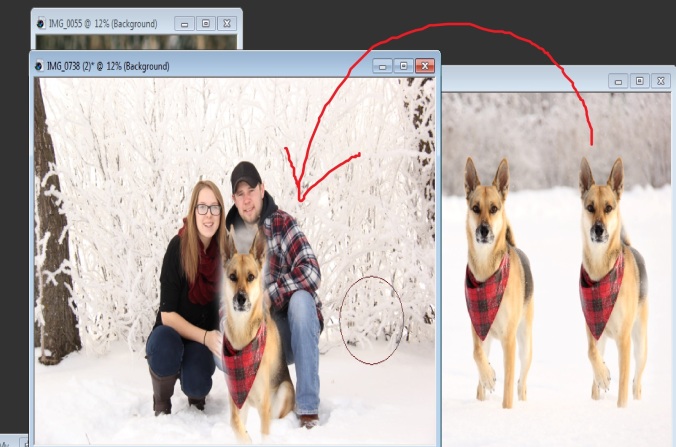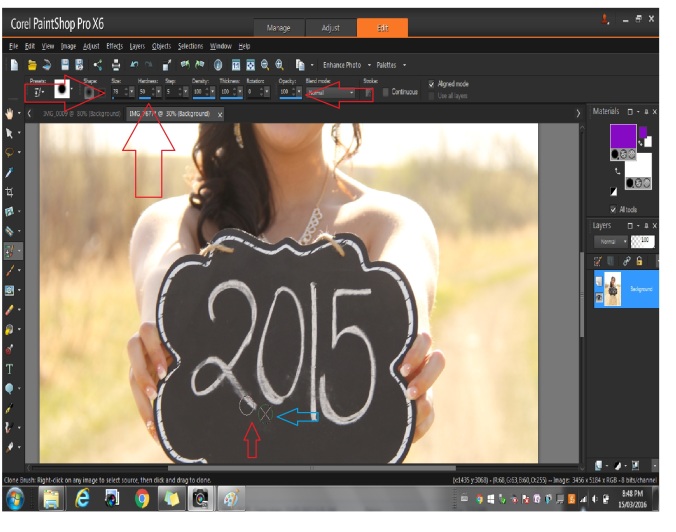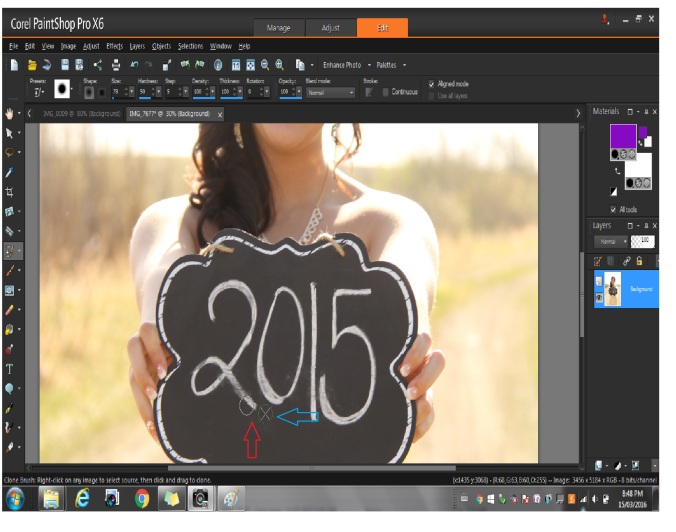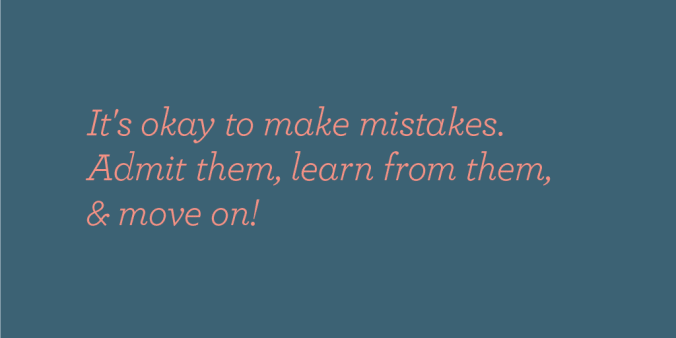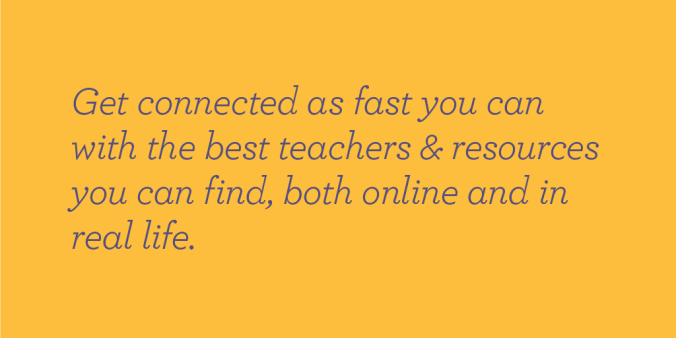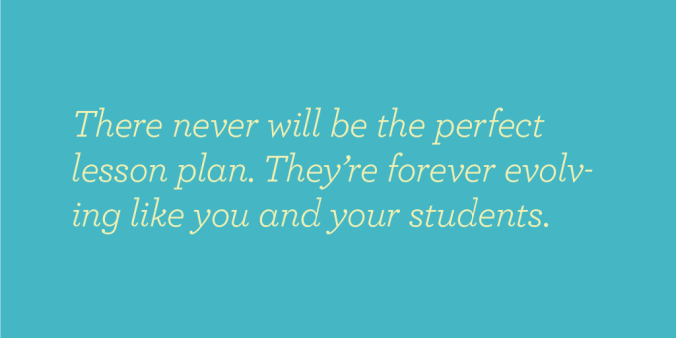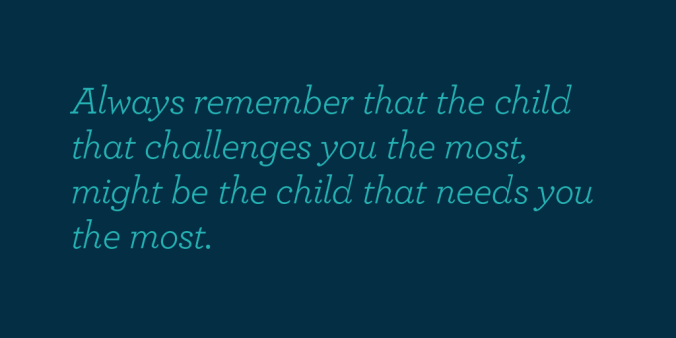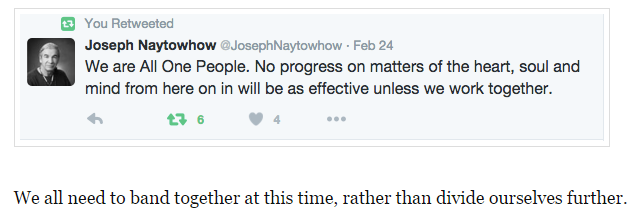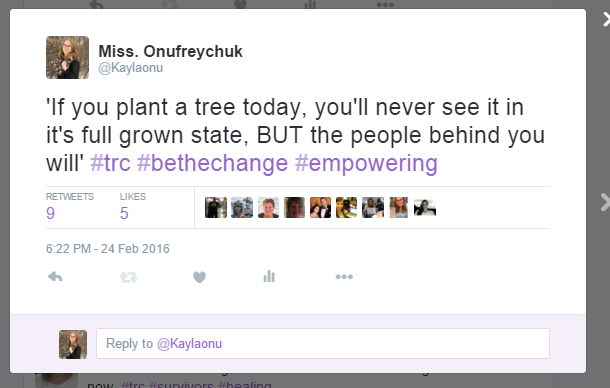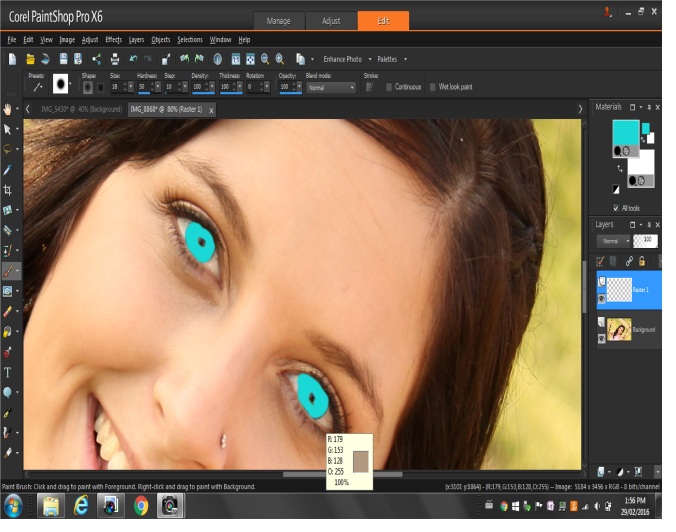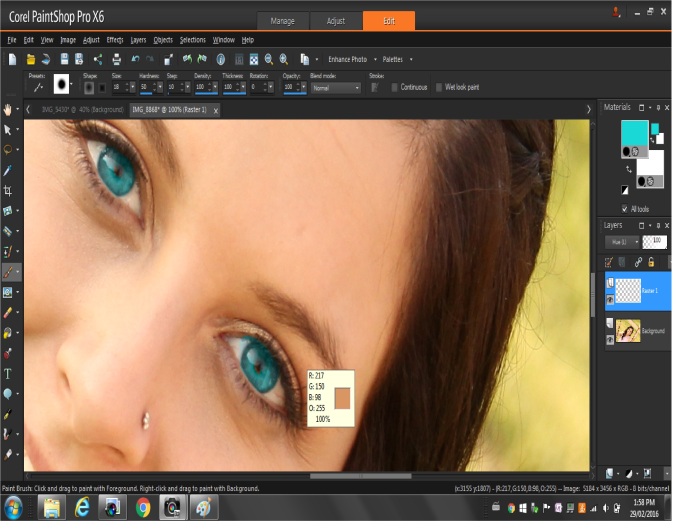Recently in school and life I’ve been surrounded by a ton of talk about the sexualization of women and girls, and the affects that society, media, and the internet is having on them. It is something that I’ve talked about in my Women & Gender Studies class, PD events such as the Unslut Project, and even right in ECMP355 through digital identity. I know that it’s something that isn’t necessarily new to me, but something that is becoming more and more popular to talk about, and even more important to recognize.
Recently from watching ‘The Sextortion of Amanda Todd’ as well as ‘Sext Up Kids’ in the past, I’ve really been thinking about how scary it is to be a child in the world of the internet. To a child, it may not even seem scary, but as a teacher and someone who will have her own children someday, it really is scary to think about the possibilities a child could end up with on the internet, and the situations they could get themselves into.
I feel like I’ve been overloaded with information, stats & films about all of it, and I need to get my thoughts straight.
One of the first things that comes to my mind when thinking of all of this is the importance of educating our students on everything surrounding digital identity and internet safety. I think that even from a young age (sometimes a scarily young age if we’re allowing tech.) we need to be emphasizing the dangers of the internet and how quickly things can turn bad. I’ve seen a ton of posts that show teachers or parents that try to prove just how fast things can spread on the internet, and even in this post, how it can backfire too!

Education: Tennessee teacher Julie Anne Culp posted this note on her Facebook page on November 18 to teach her students about internet safety. It has received more than 392,000 likes and been shared more than 30,400 times
By doing, or even showing students things like this, it really gives them a perspective of how the internet works. In addition, we shouldn’t just do thing like this once, but always be emphasizing the importance of internet safety. Rebecca does a great job of talking about this in her post and has some great resources on internet safety & digital identity.
Secondly, and one of the biggest worries for me is the idea of children growing up too fast. I’ve seen this a lot in so many ways over the past few months and the push to make it end has been prominent over social media (yah!). A lot of my peers have been discussing this and I found that Ryan did a great job of summarizing his thoughts on the whole idea in his post. He talks about the acronym KAGOY (Kids Are Getting Older Younger) and how that affects children and adults directly. This made me think about a recent post I had seen on Twitter (check out this similar one) about the advertising of shirts with logos/sayings and bathing suits on young girls and just how this sets them up for ‘KAGOY’.
After reading this, I started to reflect on how I felt as a child growing up. Aside from maybe playing with makeup at a younger age, I never really felt myself wanting to ‘grow up’ any faster than I was. I played with Barbies and rode my bike just like all of the other kids...but I rarely had technology. So, where does this change? Is it just the spread of social media and online communities that are making these children ‘grow up too fast?’. After reading Kara’s post about this same idea, I realized that it goes far beyond the screen of a computer. Things such as Barbies, TV commercials, and even the Emoji’s that they use on their iPads or cellphones are shaping them into a world that makes them want to grow up more quickly. Kara’s post really opens up your eyes to the wide range of ways that this takes place, go check it out!


In the end, watching the film about Amanda Todd had me feel the heartbreak of her, and all the other cases of this that is happening way too commonly. The fact that this is happening so often and is becoming such a reality is so scary, but what is even more scary is the stats of actually finding justice behind all of this. In the Todd film, they talked a lot about the lack of police support and the pressure put on the victim to ‘defend themselves’. Hearing this from a victim’s parents was so scary as even they couldn’t do a lot to help their daughter.
We know that we now live in a world where it is a reality for our children to be online at a young age, and that it isn’t realistic to ask them not to be. We need to be aware of these dangers, and so do our students and children. It’s not something that needs to be kept in the dark anymore, and it’s not that complicated to understand. The internet isn’t going away, and our kids aren’t going to stop using Facebook or social media. So this means that it really is our job to make sure that they are safe.